 Come promesso, ho fatto un Tutorial... come faccio a disegnare con il mouse.......
Come promesso, ho fatto un Tutorial... come faccio a disegnare con il mouse.......
As promised, I made a Totorial... how do I draw with the mouse.......

Ho colorato lo sfondo in grigio scuro... (Che per me è solo un piccolo aiuto in modo da poter meglio vedere quello che disegno con il mouse)
Comincio con il colore della pelle... Per questo ho creato un nuovo livello... e cercare di ridisegnare l'immagine... con un semplice pennello (rotondo morbido) Opacità: 100% Dimensione: 1px
Se si commette un errore lo si può cancellare con la gomma...
I colored the background in dark gray... (Which for me is just a little help so I can better see what I draw with the mouse)
I begin with skin color... For this I create a new level... and try to draw the picture to .. with a simple brush (Soft Round) Opacity: 100% Size: 1px
If you make a mistake you can erase it with the eraser...

Ho usato sempre un nuovo livello... Così per il viso... per il corpo... per le gambe...
I used always a new level... So for the face... for the body... for the legs...

Prendete un colore della pelle e cominciate un nuovo livello... per esempio, sotto il viso... in modo da poter dipingere tutto, e si può ancora vedere tutti i dettagli...
Take a skin color and begins a new level... for example, under the Face... so you can paint everything, and you can still see all the details...

Fate così con tutti i livelli (sempre sotto il livello del sottoscritto in modo da poter vedere i contorni, preferibilmente con un colore brillante) (il pennello rotondo morbido)
That makes you imagine at all levels (always under the subscribed level so you can see the contours, preferably with a bright color) (the brush around soft)

Lo stesso con il vestito... Le gambe.... e così via.... (Sempre un livello sotto)
The same with the dress... The legs.... and so on.... (Always one level below)

Ora dipingiamo le labbra con un colore primario... quindi con differenti colori più scuri e più chiari... poi la bocca è ombreggiato...
Now we paint the lips with a primary color... then with different darkest and lightest colors... then the mouth is shaded...

Il tutto viene miscelato con il sfumino per bene...
The Smudge everything is mixed well...

Quindi mescolare i colori fino a che vi piace... utilizzate colori brillanti per l'effetto della luce...
So you mix the colors until it pleases you... used bright colors to give the light effect...

Così mescolate la pelle con tonalità scuri e con i diversi colori di luce... Io lavoro qui con l'opacità diverse... per una leggera opacità 15%...
So mix the dark skin tones and different colors of light... I work here with different opacity... for a light opacity 15%...

Per le ombre ancora di più quindi 57%...
For the shadows still more then 57%...

Poi mescolate ancora con il sfumino... Ho preso le dimensioni di 23px / 33% ma provate quello che più vi piace... La pelle dovrebbe risultare il più naturale possibile...
Then stir with the Smudge... I took the size of 23px / 33% but try whatever you like... The skin should look as natural as possible...
:SVARIO:
E ora il colore luminoso...
And now the bright color...

Ora sfumo il bordo naturalmente... (di nuovo con lo strumento sfumino)
Now fade the edge of course... (Again with the Smudge tool)

Mescolare tutta la pelle con i colori diversi. Poi lo stesso con il vestito! (Con diverse tonalità di blu)
Mix the whole skin with different colors. Then the same with the dress! (With different shades of blue)

Ora anche qui oscurato le linee di base con il sfumino...
Now here also obscured the basic lines with the Smudge tool...

Il colore brillante è quello di creare un look realistico effetto.... prendere la Sfumino leggermente fuori e crea un effeckt seta...
The bright color is to create a realistic effect you see... take the Smudge slightly out and creates a silky effeckt..

Dare ora effetti di luce brillante sulla pelle...
Give now bright light effects on the skin...

...e adesso vengono i capelli.... sotto il livello dei capelli che avete disegnato... si aggiunge un nuovo livello di sotto.. ora dipingete con il colore desiderato (pennello morbido) la base...
...And now are hair.... below the hair you drew... adding a new layer below.. hours with the paint color (soft brush) the basis...

Beh, io uso il pennello per disegnare i capelli Dynamic Hairy... 68 (campione Brush 41) size: 28px - Opacità 58%
Now I use the brush and draw Dynamic Hairy fine hair... No. 68 (Sampled Brush 41) size: 28px - Opacity 58%
http://arrsistable.deviantart.com/art/Very...namic-117867436

Poi prendere un colore più chiaro e fate la stessa cosa...
Then take a lighter color and does the same...

Ora io disegnare gli occhi e le sopracciglia... Qui, ho dipinto l'occhio con i diversi colori..
Now I draw the eyes and eyebrows ... Here I painted the eye with the different colors..

Ho disegnato le ciglia con 1px di dimensione e con intensità diversa in modo che esce l'effetto della luce e il buio...
E infine con lo sfumino o offuscata le ciglia verso l'alto...
I drew eyelashes with 1px in size and with varying intensity so that leaves effect of light and darkness...
And finally, with the blender or blurred lashes upward...

Ora l'ombra sugli occhi... leggermente usate il colore più scuro... e il pennello di 5px. Opacità 25%, lo fate sotto l'occhio e sul lato esterno...
Now the shadow on the eyes... use the slightly darker color... and the brush of 5px. Opacity 25%, you do so under the eye and on the outside...

Offuscate poi e ripassate con il dito (sfumino).. così sembra naturale...
Obfuscated and then wipe with your finger (Smudge).. seems so natural...

Ho preso un colore molto brillante (biancastro) e dipinto le unghie così... 5PX Size - Opacità 91%
I got a very bright color (white) and painted nails like that... 5PX Size - 91% opacity

Con un colore beige ho elaborato i contorni...
I developed a beige contours...

L'ombra: Ora prendo un colore scuro per le ombre... Ad esempio, l'ombra sul collo sotto i capelli... con le varie tonalità di profondita (26px dimensione, opacità 13%,)
Shadow: I now take a dark color for the shadows ... For example, the shadow on her neck under her hair ... with various shades of deep (size 26px, opacity 13%)

Metete tutte le ombre in tutto il corpo con un colore beige-marrone... (Ho qui, per esempio, le dimensioni e l'opacità 8px 9%)
Keep up all the shadows in the whole body with a beige-brown color... (I have here, for example, size and opacity 8px 9%)

Se avete tratto tutte le ombre, riducete tutti i livelli a un livello..
If you draw all the shadows, reduce all levels to a level...

A questo punto aggiungere un nuovo livelo sotto il strato dietro la fata... e disegnate le ali...
Now add a new layer below the layer behind the fairy... and draw the wings...

Aggiungete un livelo dietro le ali che avete disegnato e colorate con un pennello morbido 71px, opacità 14%
Add a level ad behind the wings that you drew and colored with a soft brush 71px, opacity 14%
:SVARIO:
Riducete ora questi due livelli insieme...
Reduces now these two levels together...
Aggiungete qualche stella con il un pennello...
Add a few stars with a brush...
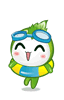
Ho fatto gli effetti di luce tra i capelli... Dimensione: 18px. Area: luci Esposizione: 54%
I made light effects in your hair... Size: 18Px. Area: lights display: 54%
...ancora un po' di piccole stelle...
...A little 'small star...

A questo punto aggiungere uno strato dietro le ali... Prendete i colori appropriati e il pennello e ora disegnate il fungo...
Now add a layer behind the wings... Take the appropriate colors and draw the brush and now the fungus...
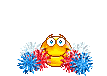
Ho mescolato i colori...
I have mixed the colors...

Ancora una volta, ho mescolato i colori e ho aggiunto dei punti chiari...
Again, I mixed the colors and added points clear...
Aggiungete ora con un colore più scuro per ottenere le ombre... Taglia 55 pixel. circa il 32% di opacità
Now add a darker color for the shadows... Size 55 pixels. around 32% opacity

Aggiunge un nuovo livello dietro il fungo, disegnando l'erba (circa spazzola morbida - colore: grigio taglia: 3px Opacità: 100%), quindi aggiunge un nuovo livello dietro l'erba verde brillante in modo da fare la stessa cosa ma con un verde scuro... e quindi si possono usare i loro diversi toni verdi che si vuole a tutti sembra così molto più naturale... meglio usare sempre un nuovo livello...
Adds a new layer behind the mushroom, drawing the grass (around brush soft - color: gray size: 3px Opacity: 100%) then adds a new layer behind the bright green grass so you do the same but with a dark green... and then you can use their different green tones which you wish it seems so much more natural... best to always use a new level...

Mescolate l'erba con il Sfumino... aggiungete un nuovo livello dietro l'erba verde e mescolate toni diversi l'uno nell'altro... Pennello Dimensioni: 89Px. Opacità: 64%
Mix the herb with the Smudge ... add a new layer behind the green grass and mix different tones into one another ... Brush Size: 89Px. Opacity: 64%

Ora sfocate lo sfondo utilizzando il sfumino (dimensione: 89Px. Resistenza: 13%)
Now blurred the background using the Smudge (Size: 89Px. Strength: 13%)

Aggiungete un nuovo livello per lo sfondo e dipingete il cielo con le nuvole.. Ora mescolate le nuvole con i sfumino... Dimensione: 48px. Opacità: 54
Adds a new layer to the background and paints the sky with the clouds .. Now the clouds are mixed with the Smudge ... Size: 48px. Opacity: 54%

Ora disegnate l'erba molto fine caratterizzata formato: 1px. Opacità: 62%) e sfumate come sempre con lo strumento sfumino (25px Resistenza: 20%)
Now draw the grass very fine characterized size: 1px. Opacity: 62%) and nuanced as ever with the Smudge tool (25px Resistance: 20%)

Continuate il processo stesso con differenti toni di verde... (Sempre aggiungete un nuovo livello per tutti i toni di verde) e quindi aggiungete un nuovo livello e colorate con diversi colori (giallo, verde, marrone...) l'erba...
Continue the same process with different shades of green... (Always add a new layer for every shade of green) and then add a new layer and colored with different colors (yellow, green, brown...) the grass...

Ora, aggiungete ancora un altro livello per lo sfondo e disegnate un albero... Dimensione: 4Px opacità 100%
Now adds yet another layer to the background and draws a tree... Size: 4px Opacity: 100%

Dipingete l'albero... disegnate i rami e perfezionate con il sfumino...
Paint the tree ... branches designed and perfected with the Smudge ...

Aggiungete un nuovo livello, disegnando le foglie con differenti toni di verde.. sfocate solo leggermente con il sfumino...
Add a new level, drawing the leaves... with different shades of green Smudge slightly blurry with...
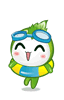
Sullo sfondo, ho aggiunto due alberi che poi ho leggermente sfumato con il sfumino... Dimensioni: 83Px: Forza: 17%
In the background, I added two trees then I lightly shaded with Smudge ... Size: 83Px: Strength: 17%

Edited by Simsdream - 29/7/2010, 19:45


